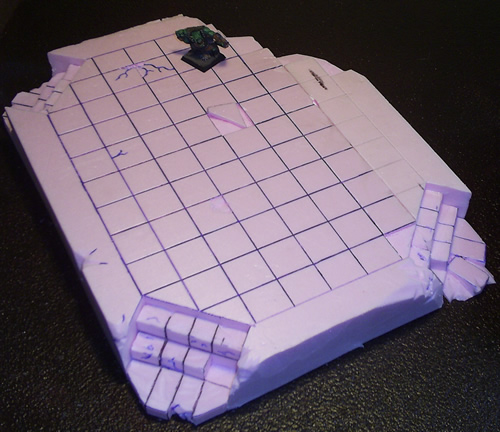May 4
Mordheim Elevation Cont…
I have done some updates to this piece of elevation, and here is what I have now:
As you can see, Read the Rest of the Post >
Feb 29
Covering Foam Surface Tutorial
As promised, here’s a little tutorial of how I used Spackle to cover Styrofoam and packing foam surface.
The Problem: If you have ever made anything out of the Styrofoam that comes packed around store-bought products (or seen it for that matter), you probably have noticed that the surface is definitely not smooth. Since it was made with little, round foam bubbles, the surface has lots of little bumps and gaps. If you are unfamiliar with this surface, you probably won’t need to read this tutorial. Here is a picture of Styrofoam with a base paint of black so you can see the surface:
Feb 28
Painting Styrofoam
As you may have noticed, my dice tower (and most of my buildings so far) are constructed mostly of packing foam (Styrofoam). As you can see in this picture, the foam bubbles and small holes in Styrofoam is not really a desired look for model building, so I have gone on a quest to find the best way to hide the Styrofoam texture. Here’s a picture of my Dice Tower Wall after I painted the Styrofoam, and before I filled in the Styrofoam holes:
Click on any of these image for an even larger view.
If you put 3-5 coats of acrylic paint on Styrofoam, it will eventually cover up these holes. Another tactic I’ve used is to spread Elmer’s Glue or PVA Glue (White Glue) over the surface of your building. Or you can mix in the previously mentioned white glue into the paint before painting the Styrofoam or foam. All of these create a very smooth and flat surface on your foam, which is nice but not realistic.
I happened to have a small tub of “light-weight” Spackle hanging out in my closet, so I spread it over the surface of my building. In this next picture you can see how the Spackle automatically filled in the Foam holes, surrounded the Styrofoam bubbles and filled in the cracks. I accidentally painted this building black before putting on the Spackle, but in the end has helped a lot for these pictures.
This next picture shows the thin layer of Spackle I spread on this foam dice tower building. I tried my best to thin out the Spackle and create a nice, smooth surface over the foam. In retrospect, I would definitely recommend a thicker layer of Spackle. The extra Spackle will add more texture to your building and cover the foam better.
As you can see in this final picture, the layer of Spackle is too thin and shows some of the foam bumbles. I’ll be adding another layer of Spackle for texture and to cover the Styrofoam bubbles.
I’ll be putting together a Tutorial for Covering Styrofoam and Foam in the next couple days!
-Ashton
Nov 15
Mordheim Construction – Cutting Foam
In my earlier post I described how I had been cutting foam. It was a slow and tiring process.
Yesterday, I went to a couple hobby shops in Kalispell. I purchased my very first Woodland Scenics Hot Wire Foam Cutter.


All you do is plug it into the wall, and press the yellow thumb-trigger forward, and “Voila” You have a pipin’ hot wire that glides through foam like a hot knife through… butter… (I know, that wasn’t much of an analogy, but I couldn’t think of anything else.) It works pretty well too. This foam cutter gives you a little under 4 customary inches of hot wire to cut with. So don’t get a 5″ cube, or you’ll only cut off the corners. Here is the first victim of my new tool:
My Second Mordheim Building (before and after):

Look at that character! Both of the walls had been different sizes (one was almost twice the size of the other). Using this foam cutter, I was able to make both walls the same size, and add a good deal of character with ease. The only problem with cutting foam with a hot utensil, is the toxic fumes, so be sure to always use a hot foam cutter in a well ventilated area.
-Ashton Sanders